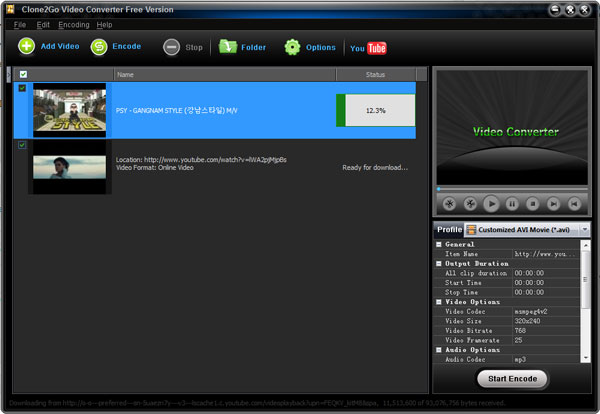How to Free Download Videos from YouTube
I have shared Free Video Converter App with you. Apart from converting video files, another noteworthy feature of this app is the ability to download videos from YouTube. It enables you to download any YouTube videos as MP4, 3GP or FLV files. If the video is in HD, it can also download it as an HD MP4 file.
How to Download Videos from YouTube with Free Video Converter App
It is quite easy to download videos from YouTube using Free Video Converter App:
1. Download and install Free Video Converter App onto your PC
2. Launch the program and press the YouTube icon to go to the Import Video from Internet window
3. Copy the YouTube video URL from the address bar of the web browser and paste it into the area as highlighted below:
Note: You can input multiple YouTube video URLs for batch downloading.
4. Choose an output format (MP4, 3GP or FLV) and press OK to start to download the YouTube videos.