Add YouTube Video to Windows 8 Movie Maker
I am doing a project for school and I want to put a YouTube video on Windows Movie Maker. I’ve tried everything to take the video from YouTube. But it never works.
If you are building a project in Movie Maker and want to add a YouTube video to it, you need to download the online video onto your PC first.
Download Video from YouTube
With Free Video Converter App, you will be able to download videos from YouTube with ease. It lets you download YouTube videos as MP4, HD MP4, FLV or 3GP files. You just copy and paste the YouTube video URL and choose the output format of your choice.
Note: In order to add the downloaded YouTube video to Movie Maker, you should select MP4 as the output format.
When the downloading is done, you can click the Folder button in the interface of Free Video Converter App to locate the output files in your PC. Besides, you can choose to convert the downloaded video files to other formats with the optimized profiles.
Here is the detailed guide about how to download YouTube video for free:
How to Free Download YouTube Video
Add Video to Windows 8 Movie Maker
When you get the downloaded YouTube video files, you can now import them into Movie Maker for further editing. Just launch Movie Maker on your PC and click the “Add videos and photos” button to browse and load the videos from your computer hard drive.
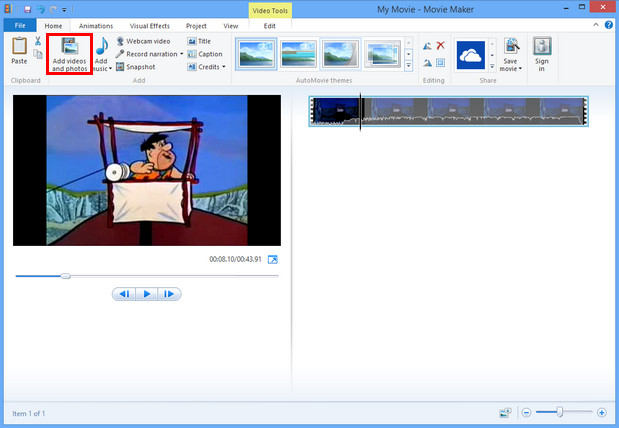
Now it’s time to edit the videos and create your own masterpiece with ease.
