Buy Video Converter Get DVD Ripper Free
Using Video Converter App for Windows/Mac/iOS, you can convert video between all popular video format. It helps to easily convert video files to fit popular mobile devices such as iPad, iPhone, iPod, Samsung Galaxy, Kindle Fire, and more. However, if you have some DVD movie discs and want to transfer them to your device for viewing on the go, you also need to convert them first.
The Video Converter for Windows and Mac cannot be used to convert DVD to video. If you want to transfer DVD movies onto your portable device for playback, you may let DVD Ripper help you.
About DVD Ripper
DVD Ripper lets you easily rip DVD to AVI, WMV, MP4, FLV, MOV, WMA, MP3, M4A, iTunes, etc. as well as convert video files in all popular formats. It can also be used to download video from YouTube. DVD Ripper provides a host of optimized profiles, using which you can convert DVD and video to fit portable devices including iPad, iPhone, iPod touch, PSP, PS3, Xbox 360, Zune, BlackBerry, Kindle Fire, Archos, Samsung Galaxy, Android, and more.
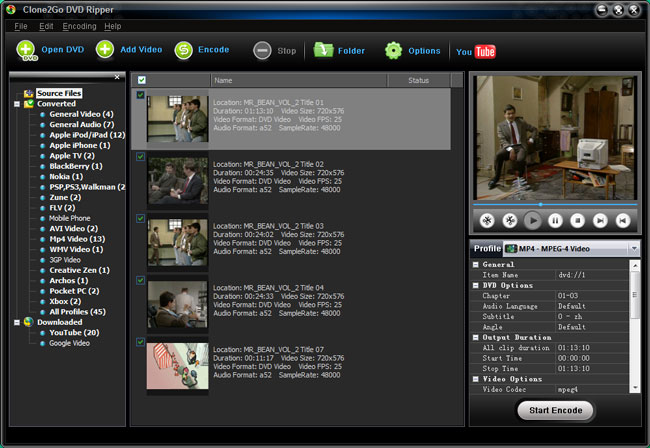
Video Converter VS DVD Ripper
The only difference between DVD Ripper and Video Converter is that the former has the ability to convert DVD (including CSS encrypted DVD). That’s to say, DVD Ripper can be used to rip DVD, convert video and download YouTube video, while Video Converter can only be used to convert video and download YouTube video.
How to Get DVD Ripper Free?
You can download DVD Ripper for a try first.
Download DVD Ripper for Windows >>
Download DVD Ripper for Mac >>
To get a full copy of DVD Ripper, you need to first order Video Converter:
Order Video Converter for Windows >>
Order Video Converter for Mac >>
And then contact Video Converter App with your order number for the license code for DVD Ripper.
