Convert Video on Windows 8
If you have upgraded to Windows 8 and want to convert video files in your computer to play on iPad, iPhone, iPod, PSP, Zune, BlackBerry, Android, etc., you need a video converter to help you. Yet not all video converters are compatible with the new Windows 8 system. The good news is that the latest version of Video Converter App is fully compatible with Windows 8. And in this post, I’d like to show you how to convert video files on Windows 8 without hassle using this app.
Note: Apart from converting video files, Video Converter App also lets you download YouTube videos onto your Windows 8 hard drive.
How to Convert Video on Windows 8
It is quite easy to convert video on Windows 8 using Video Converter App.
1. Download and install Video Converter App for Windows onto your Windows 8 PC
2. Add video files
This video converter supports a variety of video formats including AVI, MP4, MKV, WMV, FLV, 3GP, MOV, RM, RMVB, MTS, M2TS, VOB, etc.
Click the Add Video button in the interface of the app to import video files from your computer. Alternatively, you can simply drag and drop video files to the main panel of the app for conversion.
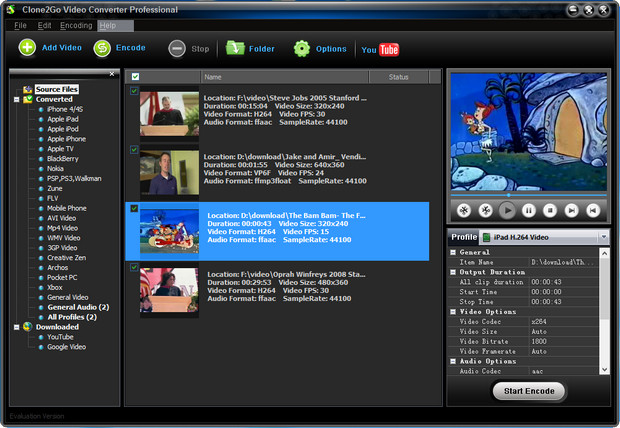
If you don’t need to whole video, you can trim it to get the clip you want. Here is the guide about how to trim video.
3. Choose output format
Video Converter App provides a host of optimized preset device profiles like iPad, iPhone, iPod, Apple TV, BlackBerry, Zune, Nokia, Mobile Phone, PSP, PS3, Xbox, Creative Zen, Archos, Pocket PC, etc. as well as format profiles like AVI, MP4, FLV, WMV, 3GP, MP3, AAC, etc. for your choice.
Just click the Profile menu to find the profile you need.
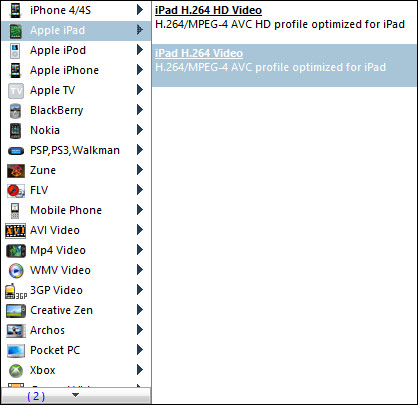
If the profile doesn’t fit your needs, you can customize the video and audio parameters by yourself.
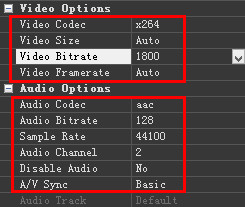
4. Start to convert video on Windows 8
When everything is ready, click the Start Encode button to start to convert video files on Windows 8
Done.
