Free Convert MP4 to MP3
We often need to convert MP4 video to MP3 audio as we only want the audio part. The audio can be played back on various MP3 players and other portable players, set as the ringtone of your mobile phone, used as background sound of a slide show project in Windows Movie Maker and iMovie, imported into a lot more Windows, Mac and even mobile apps for further editing, and more.
Audio files in MP3 format are widely used for MP3 players and software, while video files in MP4 format for Internet streaming and popular cell phones. If you want to convert MP4 to MP3, or extract the audio track from MP4 as an MP3 file, you just follow the steps below to get it done:
How to Free Convert MP4 to MP3?
1. Download Free Audio Converter
The only application you need is the totally free audio converter. Here is the download link.
Download and install Free Audio Converter onto your computer.
2. Add MP4 File
Launch Free Audio Converter. Click the Add Media Files button in the interface to import the MP4 file from your computer hard drive. Alternatively, you can also drag and drop the MP4 file into the main panel of the program.
3. Clip Audio Length
When the MP4 file is loaded into the program, you can preview it in the right panel of the interface. While playing it, you can press the Scissors buttons to clip the audio length you need. This is very useful as we often only want a short duration of the audio track like for a ringtone.
4. Choose Output Format
Click the Profile drop-down list and then choose MP3 as the output format.
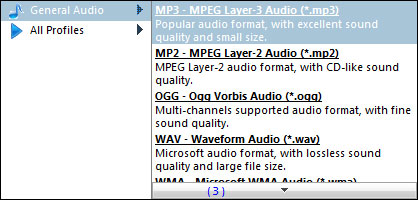
5. Start to Convert MP4 to MP3
Press the Start Encode button to start to convert MP4 to MP3.
Done. Use vocal remover to extract voice or instrumental from a song.
Note: Apart MP3, this Free Audio Converter can also be used to convert video to MP2, OGG, WAV, WMA, M4A and AAC. And it is able to extract audio from video in other formats including WMV, AVI, FLV, 3GP, RM, RMVB, MPG, MOV, VOB, MTS, M2TS, TS, etc.
What is MP3?
MP3 stands for MPEG-1 Audio Layer III. It is not a separate format, but a part of MPEG-1 video encoding format, developed by MPEG group. MPEG-1 Audio Layer III (MP3) is a method to store good quality audio into small files by using psychoacoustics in order to get rid of the data from the audio that most of the humans can’t hear.
What is MP4?
MP4 is the official multimedia container for MPEG-4 video and audio. Although such video can be stored in a number of modern containers, including MPEG-2 PS/TS and Matroska, the development of MP4 is important because it gives hobbyists a replacement for the outdated AVI container which became the standard for MPEG-4 ASP (DivX, XviD, 3IVX, etc,…) video.
