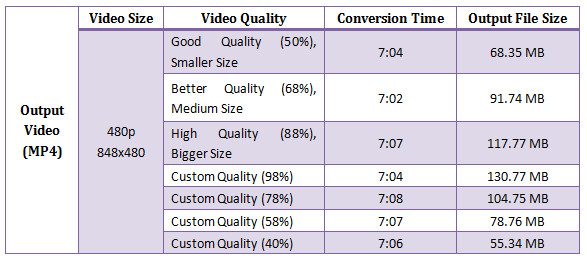Sample: Compress Video Recorded with iPhone 4 with Video Converter App
One of the most useful features of Video Converter App is its ability to compress video clips recorded with your iOS device. With up to 7 output video quality options and 7 different output video sizes, you may not know which is the best combination. So in this post, I’d like to show you what I’ve tested with my iPhone 4 16G. Since the source video was recorded with iPhone 4, its resolution is 1280×720. And the file size is 312.12 MB. For the video recorded with iPhone 4S/5, the video resolution will reach 1080p and the size will be larger as well.
Details of the source video:

Video Converter App lets you make output settings before conversion. Learn about Video Converter App output settings.
For the output video size, I chose 480p. So the output video resolution is 848×480. Then I converted the video for seven times with each of the seven video quality options. Below is the result.