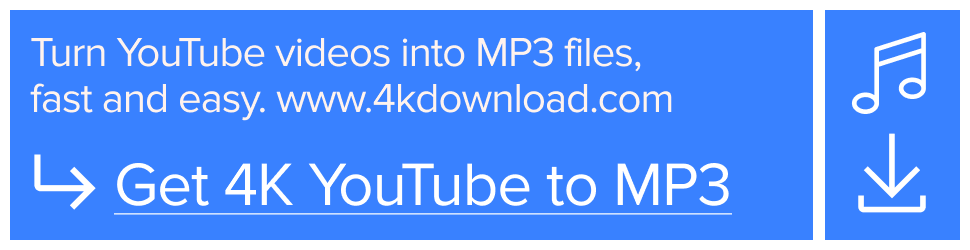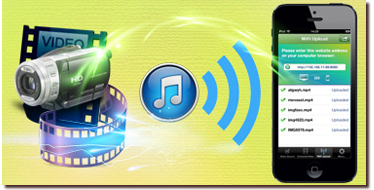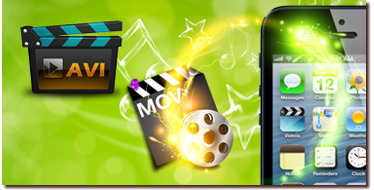Video Converter for iPhone
iPhone Video Converter App helps you upload any videos from computer to iPhone through Wi-Fi or iTunes File Sharing, then convert and play any video formats on the iOS device. You can also import video from Camera Roll, Dropbox, SkyDrive and other apps to iPhone Video Converter for conversion. iPhone Video Converter supports a variety of video formats such as AVI, WMV, MOV, MP4, MPG, 3GP, FLV, VOB, MKV, etc. You can virtually convert any videos using iPhone Video Converter. The Video Converter App is compatible with iPhone and iPod touch.